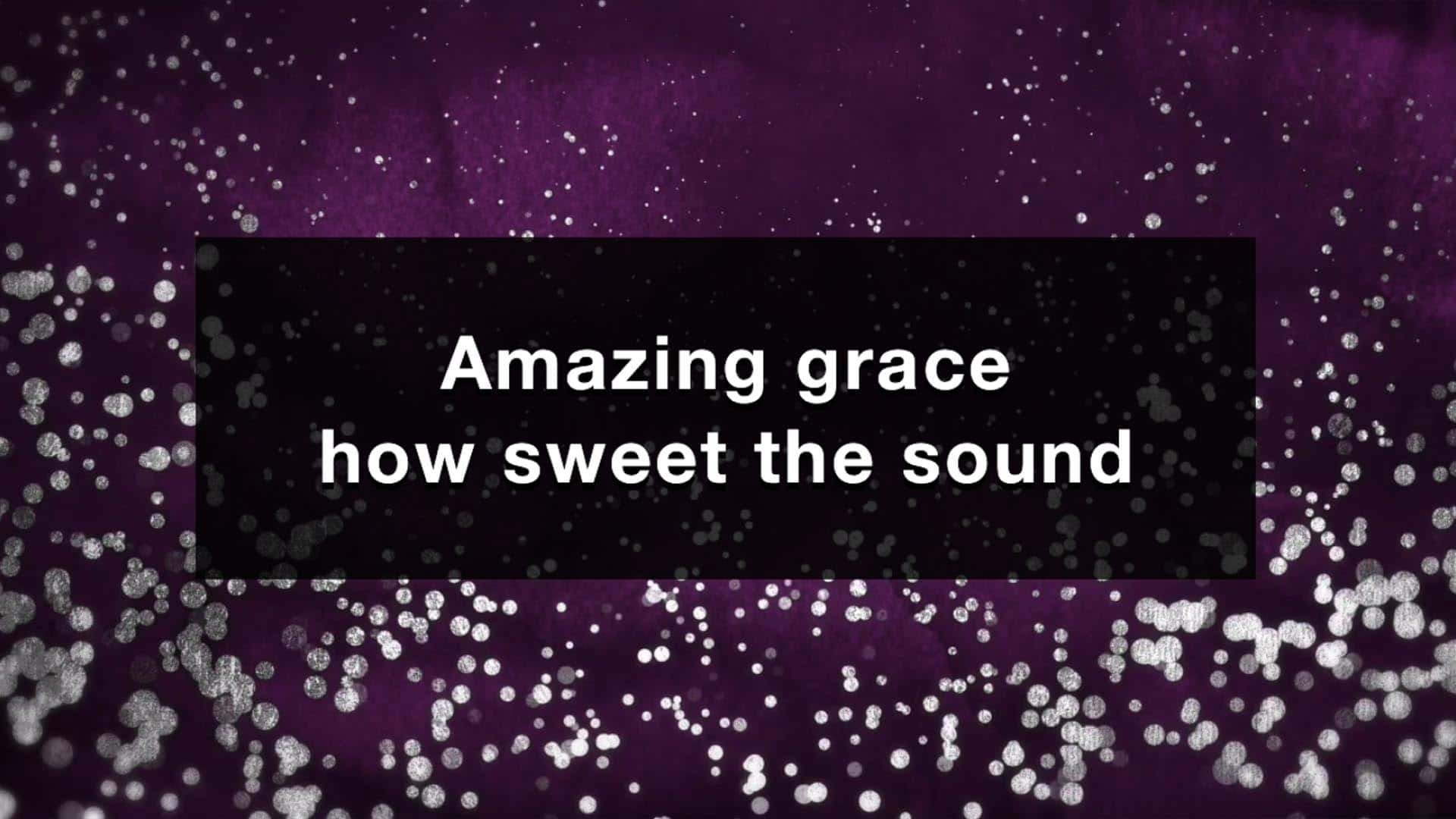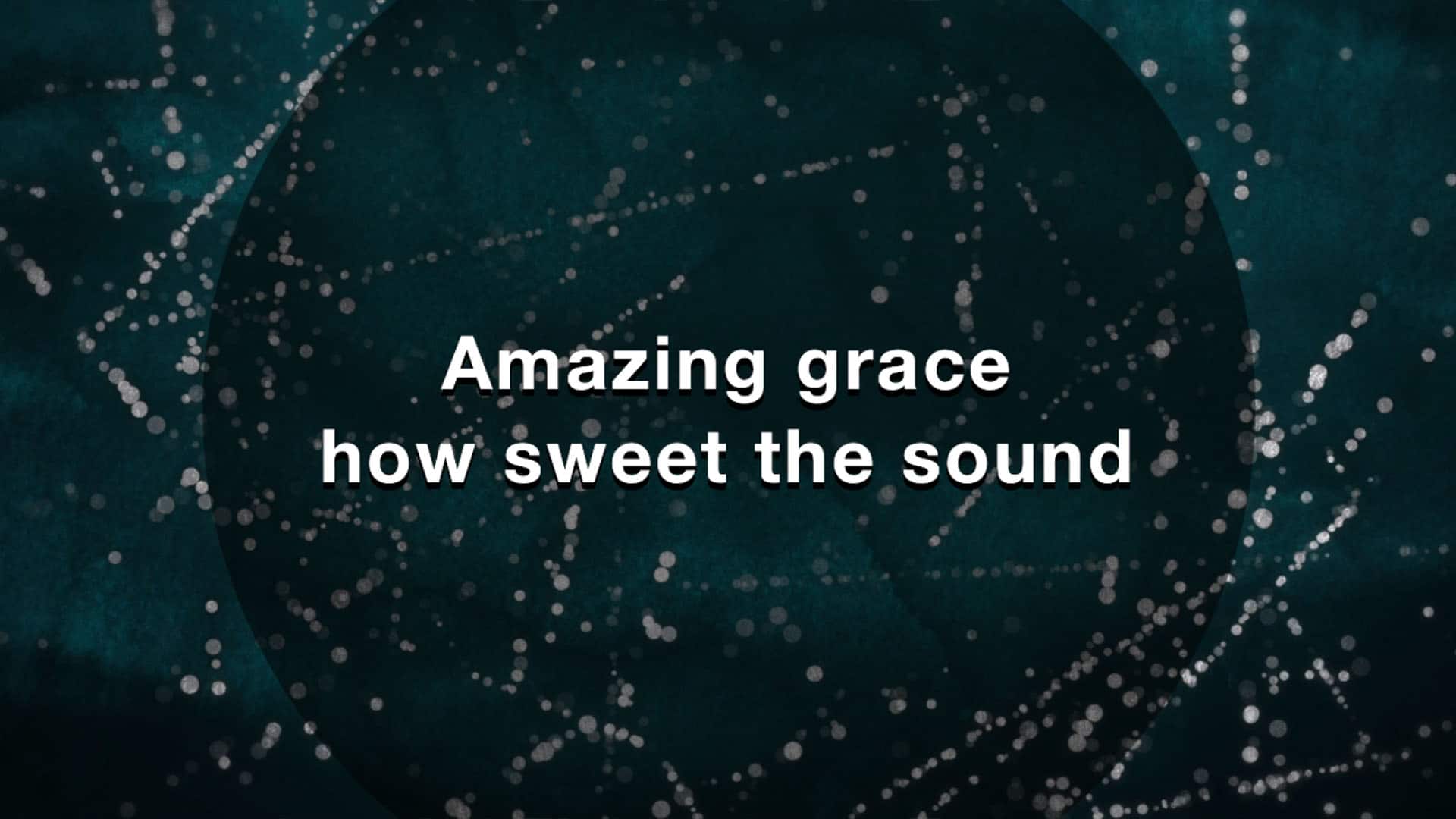Looking to bring some excitement to your church’s lyric slides? So were we.
Churches have been projecting worship lyrics for well over a decade now, yet we’ve noticed that many have kept the same traditional look that they started with years ago. Sure, plain text over a background gets the job done, but what if we got more creative?
We decided to attempt to create some of the most unique looks we could imagine using practical tools that are available to most churches. We started with motion backgrounds from several of our CMG Mega Packs. Then, we added a variety of fonts, shapes, and textures. Many of these resources are available for free from CMG Create.
Our hope in sharing these designs is not necessarily for you to use these in your churches, but to be inspired. Some of these designs are over the top – even for us. But, we do think they could be a starting point for your next slide layout or at least begin a conversation toward more creative slides.
Check out these 20 lyric slide designs to get some fresh inspiration:
1. Translucent Orange Bar
![slide-design-ideas-01]()
You can find motion backgrounds to match this look in the October 2016 CMG Mega Pack.
See how to create shapes similar to this in ProPresenter here.
2. Opaque Orange Rectangle
![slide-design-ideas-02]()
You can find motion backgrounds to match this look in the October 2016 CMG Mega Pack.
See how to create shapes similar to this in ProPresenter here.
3. Navy Rectangle Outline
![slide-design-ideas-03]()
You can find motion backgrounds to match this look in the October 2016 CMG Mega Pack.
See how to create shapes similar to this in ProPresenter here.
4. Parallel Duotone Bars
![slide-design-ideas-04]()
You can find motion backgrounds to match this look in the October 2016 CMG Mega Pack.
See how to create shapes similar to this in ProPresenter here.
5. Centered Golden Bars
![slide-design-ideas-05]()
You can find motion backgrounds to match this look in the November 2016 CMG Mega Pack.
Download this shape for free from CMG Create.
6. Continuous Golden Bars
![slide-design-ideas-06]()
You can find motion backgrounds to match this look in the November 2016 CMG Mega Pack.
Download this shape for free from CMG Create.
7. Centered Golden Rectangle
![slide-design-ideas-07]()
You can find motion backgrounds to match this look in the November 2016 CMG Mega Pack.
Download this shape for free from CMG Create.
8. Golden Paint Stroke
![slide-design-ideas-08]()
You can find motion backgrounds to match this look in the November 2016 CMG Mega Pack.
Download a similar shape for free from CMG Create.
9. Silver Parallel Bars
![slide-design-ideas-09]()
You can find motion backgrounds to match this look in the December 2016 CMG Mega Pack.
Download a similar shape for free from CMG Create.
10. Grungy Twin Bars
![slide-design-ideas-10]()
You can find motion backgrounds to match this look in the November 2016 CMG Mega Pack.
11. Dual Font Gold Bar
![slide-design-ideas-11]()
You can find motion backgrounds to match this look in the November 2016 CMG Mega Pack.
Download this shape for free from CMG Create.
12.Dual Font Grungy Bar
![slide-design-ideas-12]()
You can find motion backgrounds to match this look in the November 2016 CMG Mega Pack.
13. Dual Font Grungy Bars
![slide-design-ideas-13]()
You can find motion backgrounds to match this look in the November 2016 CMG Mega Pack.
14. Dual Font Textured Bars
![slide-design-ideas-14]()
You can find motion backgrounds to match this look in the November 2016 CMG Mega Pack.
Download this shape for free from CMG Create.
15. Golden Outlined Rectangle
![slide-design-ideas-15]()
You can find motion backgrounds to match this look in the November 2016 CMG Mega Pack.
Download this shape for free from CMG Create.
16. Golden Paint Splatter
![slide-design-ideas-16]()
You can find motion backgrounds to match this look in the November 2016 CMG Mega Pack.
Download this shape for free from CMG Create.
17. Golden Paint Splatter Vignette
![slide-design-ideas-17]()
You can find motion backgrounds to match this look in the November 2016 CMG Mega Pack.
Download this shape for free from CMG Create.
18. Golden Triangle Tunnel
![slide-design-ideas-18]()
You can find motion backgrounds to match this look in the November 2016 CMG Mega Pack.
Download this shape for free from CMG Create.
19. Golden Circle Tunnel
![slide-design-ideas-19]()
You can find motion backgrounds to match this look in the November 2016 CMG Mega Pack.
20. Gold Heavenly Beams
![slide-design-ideas-20]()
You can find motion backgrounds to match this look in the November 2016 CMG Mega Pack.
Download this shape for free from CMG Create.
What Do You Think?
Were you inspired by these looks? Would you use anything like this in your church? Let us know by leaving a comment below!







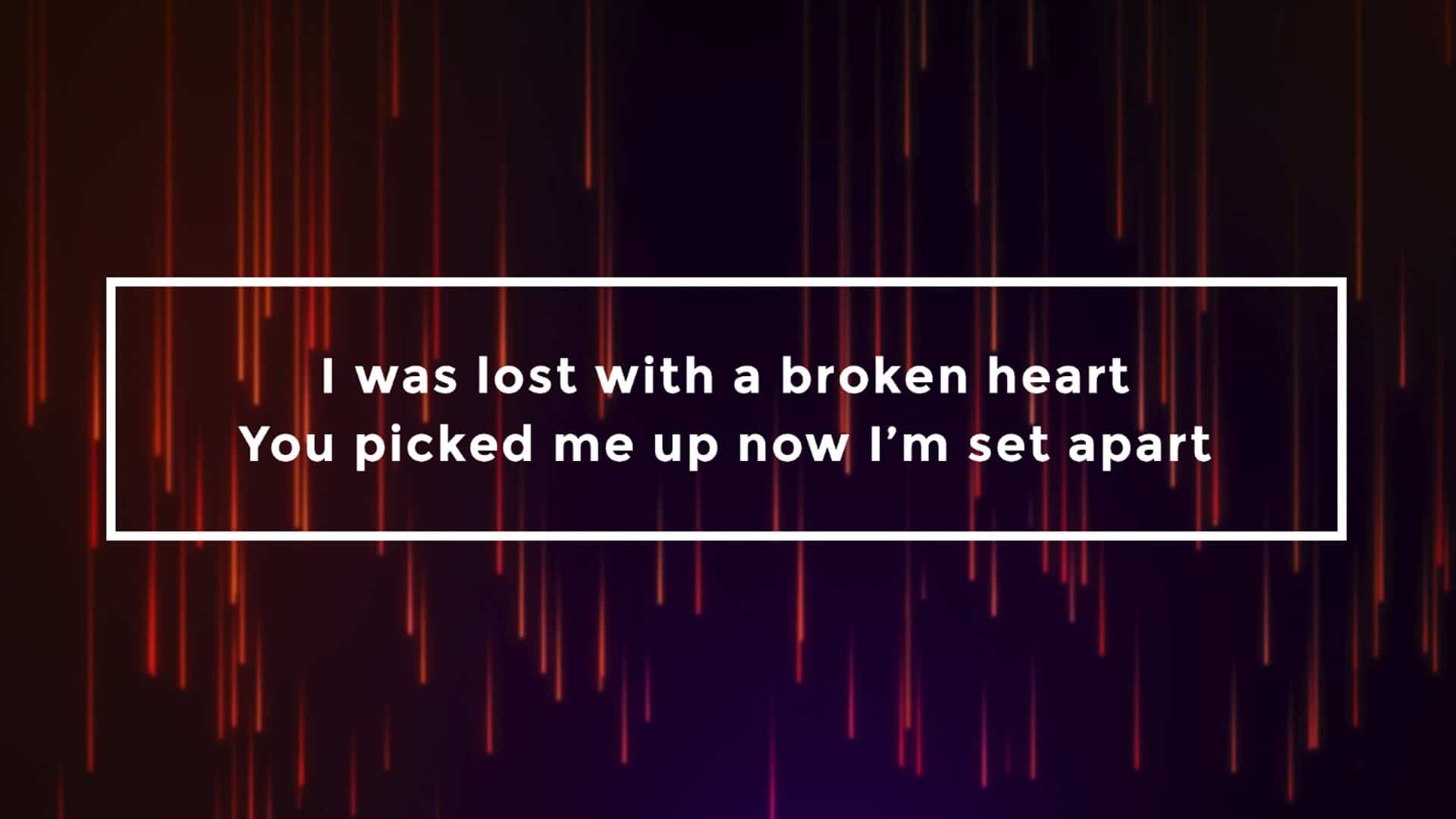
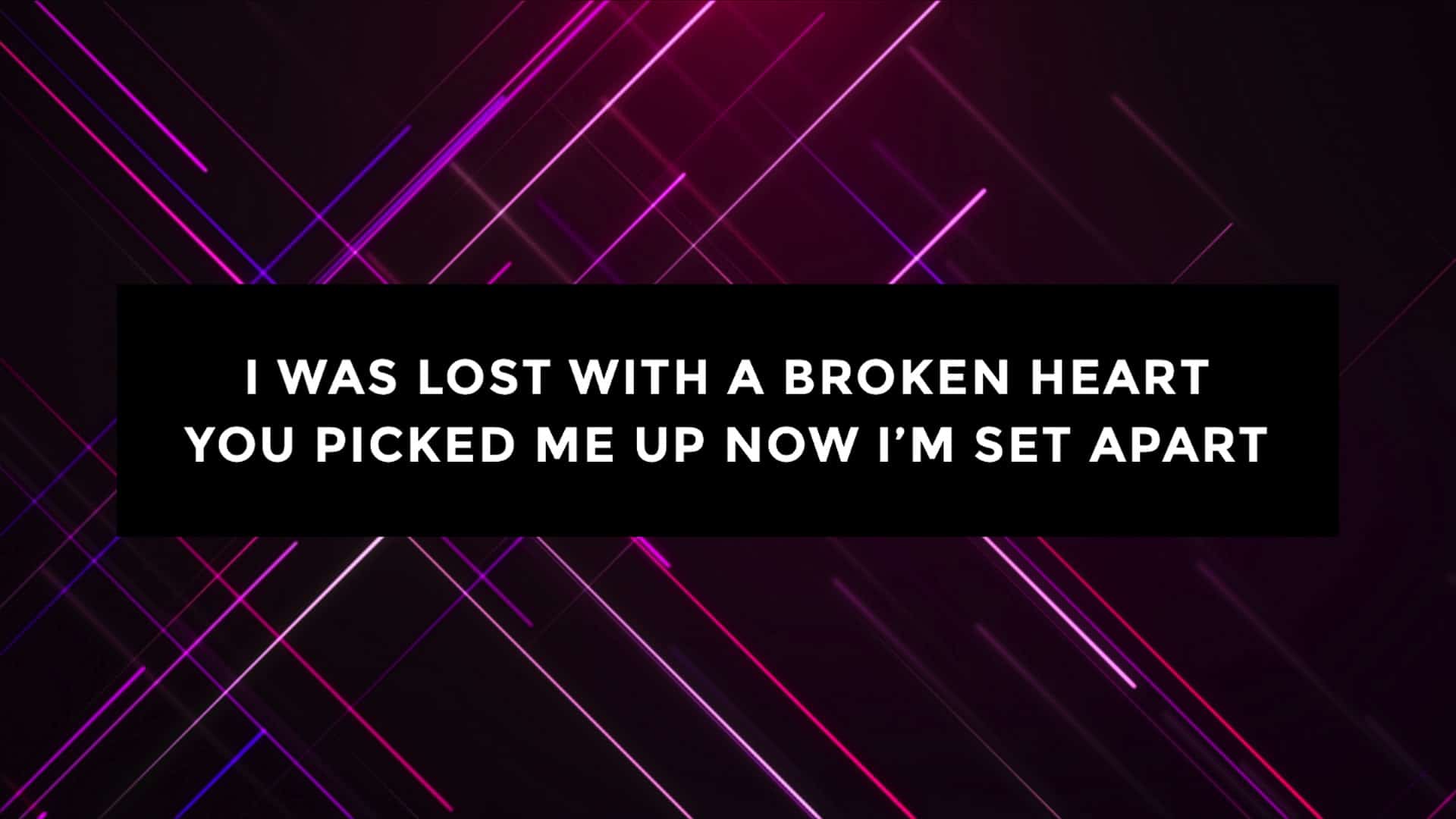
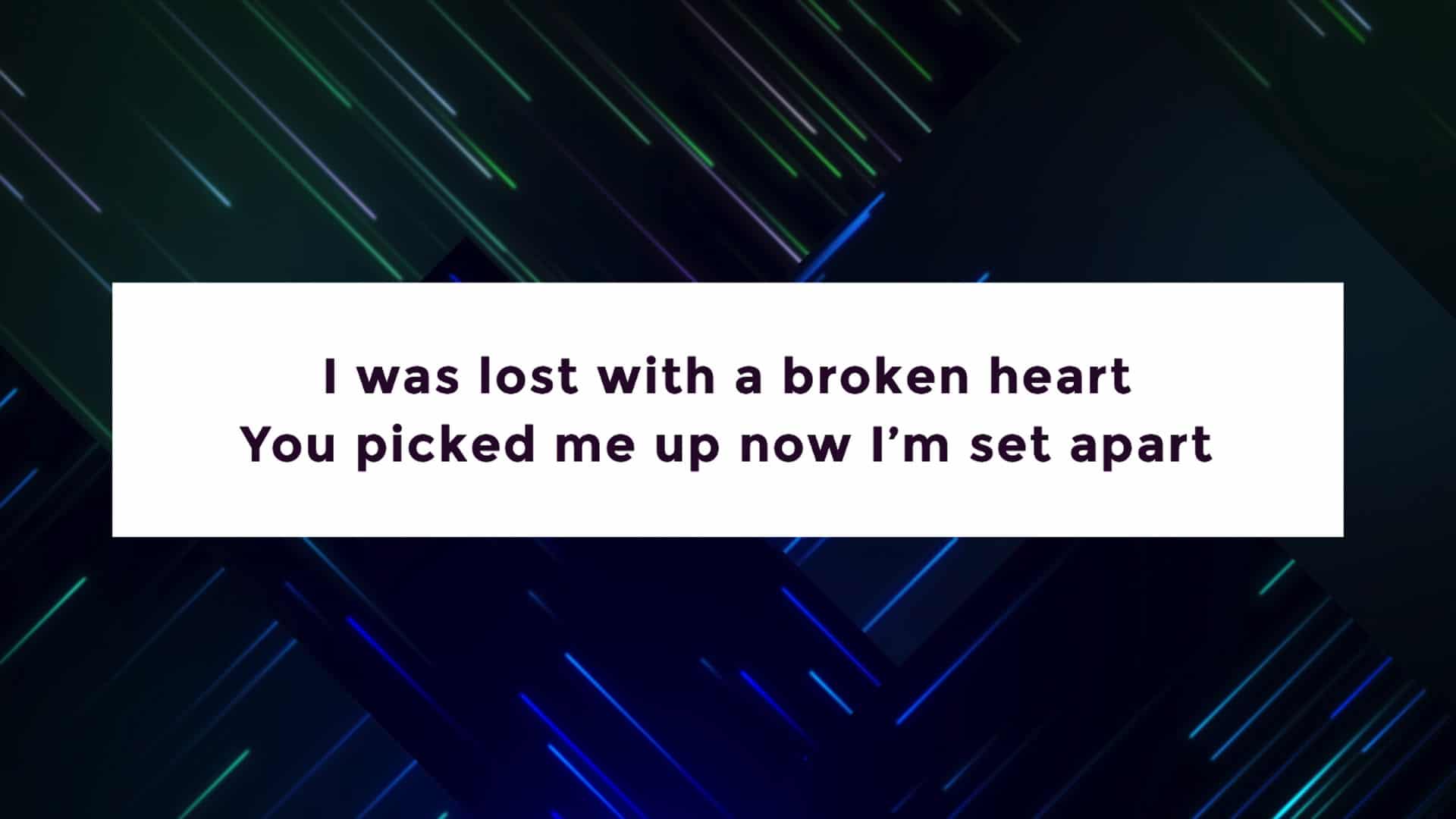
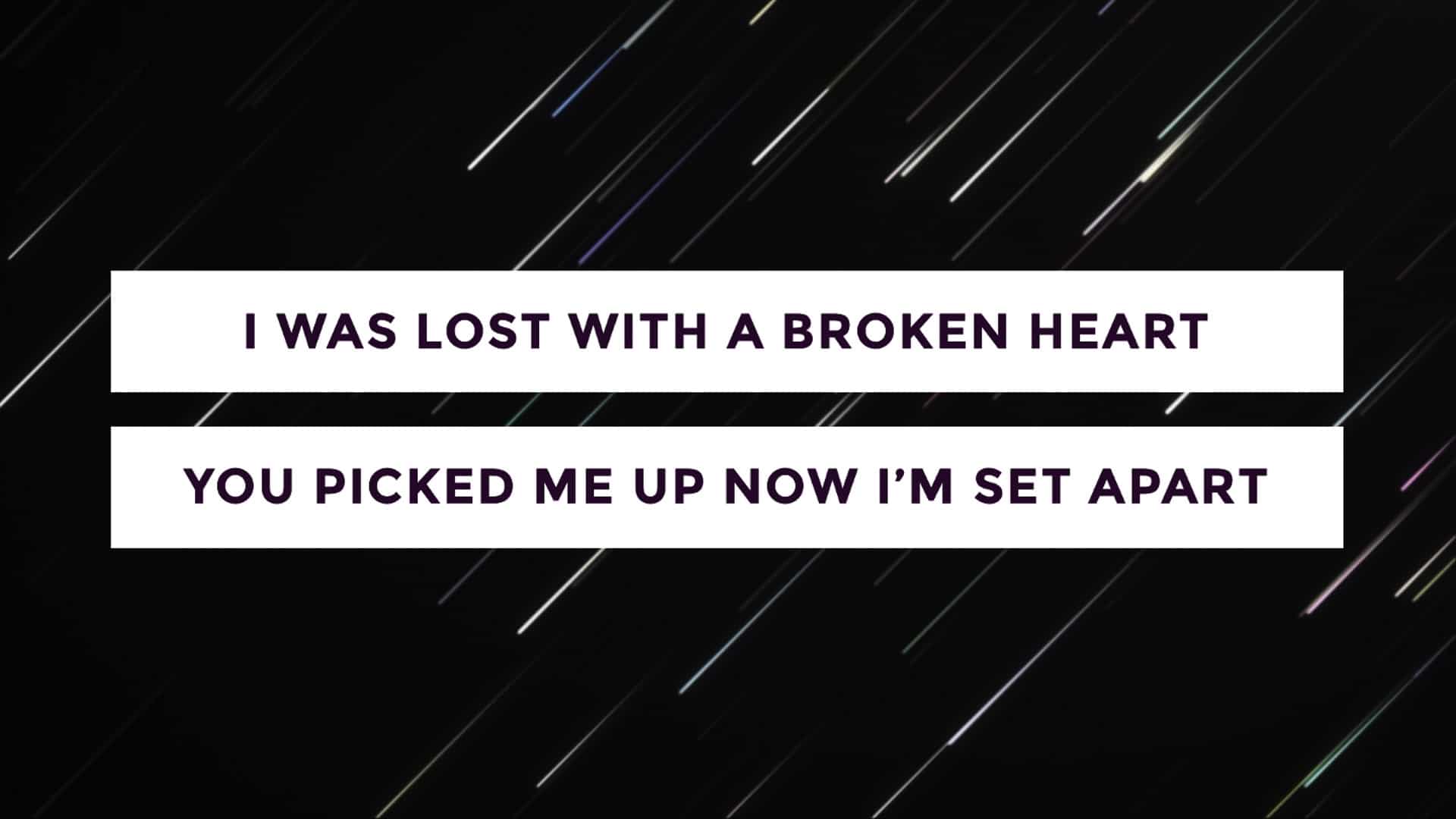
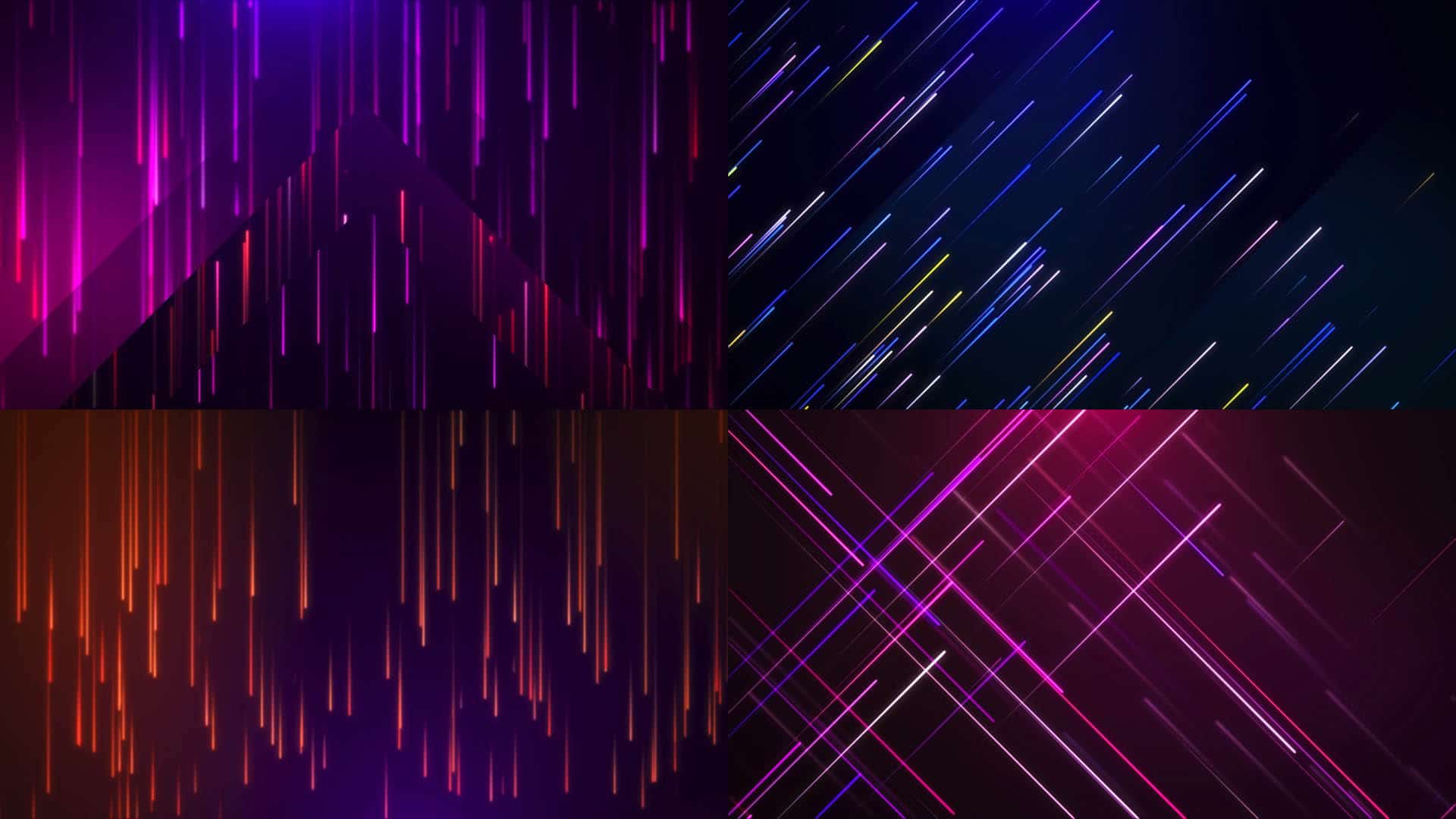

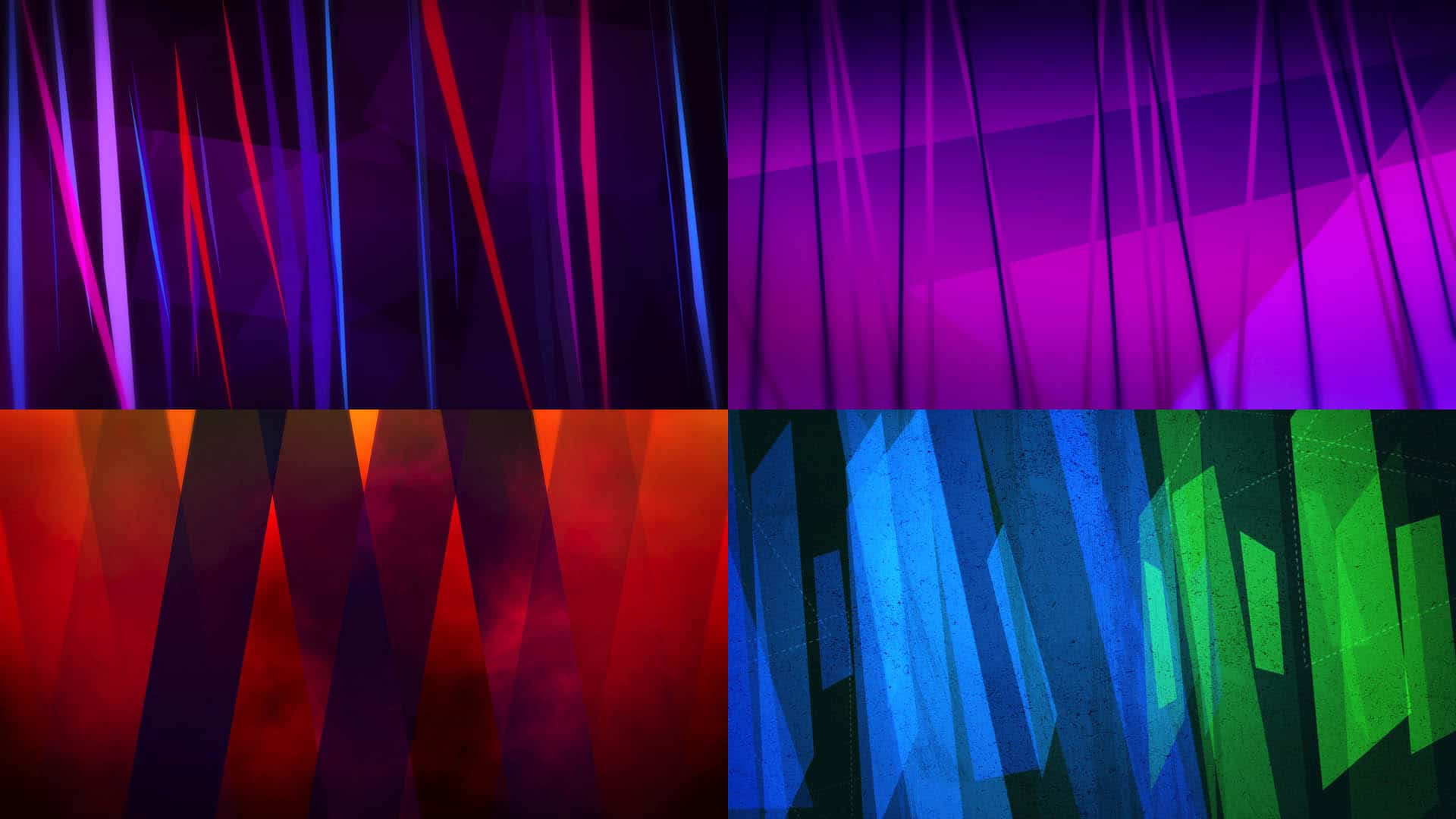
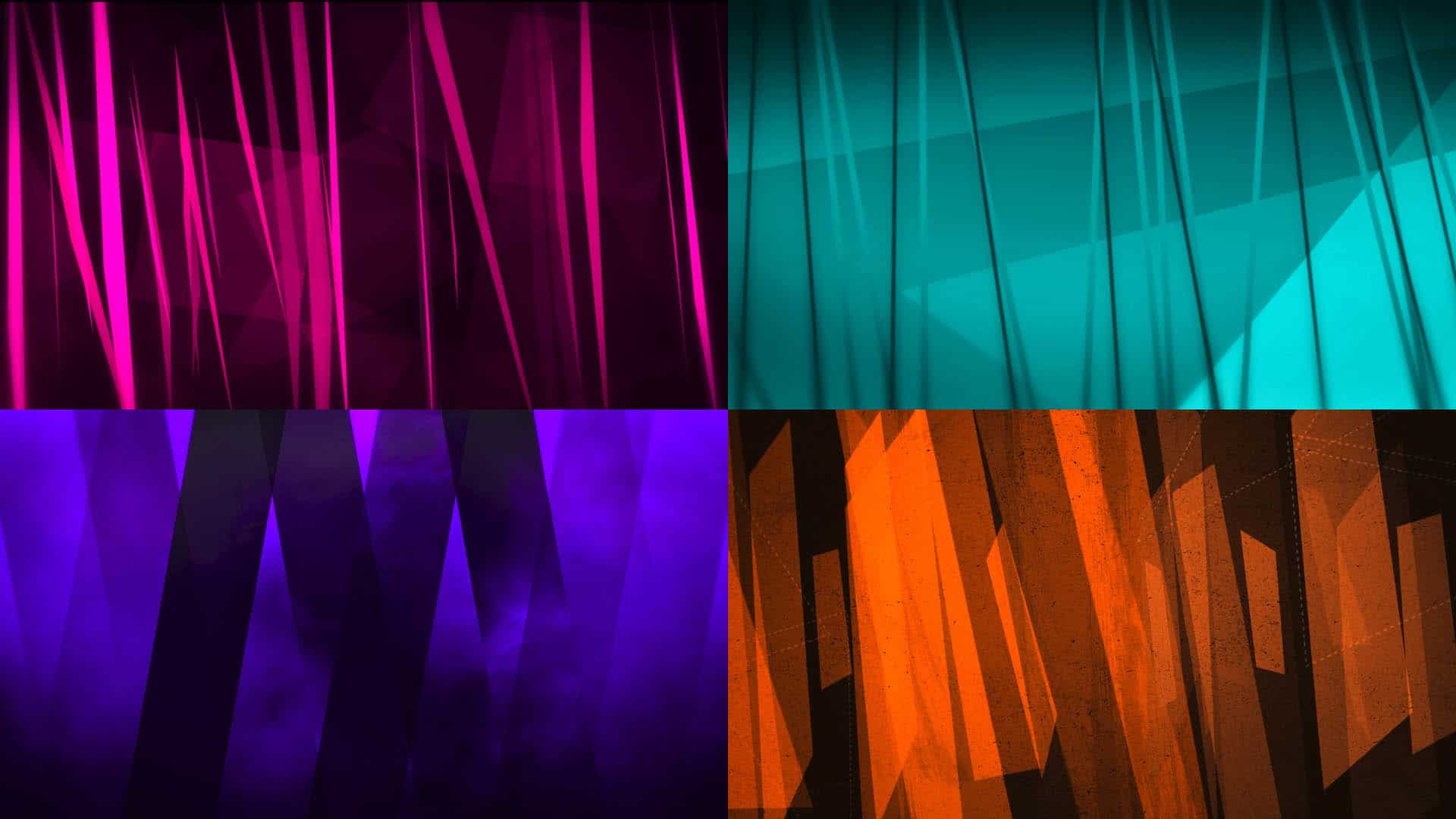




 ❤️ #arcchurches #arccanada #arcinternational #dontdoministryalone #jointhejourney
❤️ #arcchurches #arccanada #arcinternational #dontdoministryalone #jointhejourney