At Church Motion Graphics, we’re always looking for new ways to equip churches to look great. One of our favorite new tools that we’ve created to help with this is CMG Editor.
We know that it’s time-consuming to tweak graphics and add custom text to images in apps like Photoshop and Canva. When deadlines are tight, you need a tool that can get the job done quickly and easily. Our new online CMG Editor will solve this problem for you – for FREE.
 This powerful resource enables everyone to customize their favorite CMG stills with text, shapes, and filters to create their own creative look—all in your web browser without the use of expensive software. Even more, users are able to resize graphics to their exact desired size, and remix the color to create a completely new look.
This powerful resource enables everyone to customize their favorite CMG stills with text, shapes, and filters to create their own creative look—all in your web browser without the use of expensive software. Even more, users are able to resize graphics to their exact desired size, and remix the color to create a completely new look.
With this FREE tool that is available to everyone, you can now customize any of our thousands of still backgrounds. Plus, Premium Subscribers can take it a step further by customizing CMG Templates and CMG Social graphics.
CMG Editor makes it incredibly fast and easy to edit graphics for your church.
Key Features:
- Creative Text Design
- Useful Shape Layers
- Eye-catching Photo Filters
- 20+ Included Fonts
- Adjust & Refine Graphics
- Cropping & Custom Size Exports
How To Use CMG Editor:
1. Start by choosing a still background from the CMG Library. CMG Premium Subscribers can also choose from Templates and Social Graphics.
 2. Click on CMG Editor at the bottom of the preview window.
2. Click on CMG Editor at the bottom of the preview window.
 3. Play around with the features, and have fun editing your graphic.
3. Play around with the features, and have fun editing your graphic.
 4. Click export in the top right corner to save your image to your computer.
4. Click export in the top right corner to save your image to your computer.
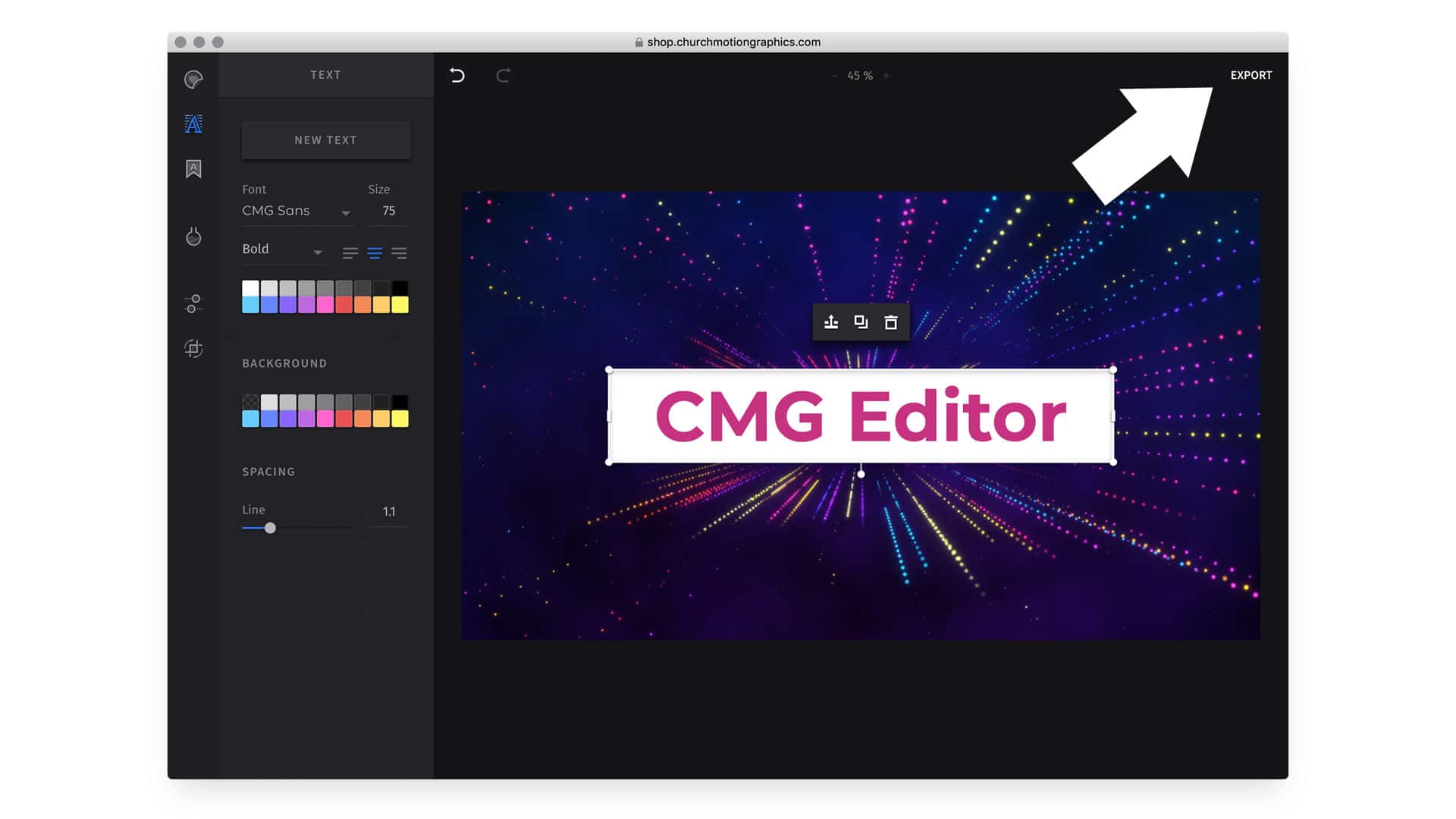
 Bonus: For Premium Subscribers editing Templates and Social Graphics, you can choose which version of the graphic you would like to edit by using the side arrows.
Bonus: For Premium Subscribers editing Templates and Social Graphics, you can choose which version of the graphic you would like to edit by using the side arrows.
![]() Helpful Tips:
Helpful Tips:
- CMG Editor works best on desktop computers.
- More fonts, shapes and features will be added in the future.
- CMG Editor works with Pro Layers, and will export a PNG with an alpha channel.
- You can open up multiple CMG Editor windows at at time.
- You can export, and keep working on a project to create multiple exports with tweaks.
 Helpful Tips:
Helpful Tips: